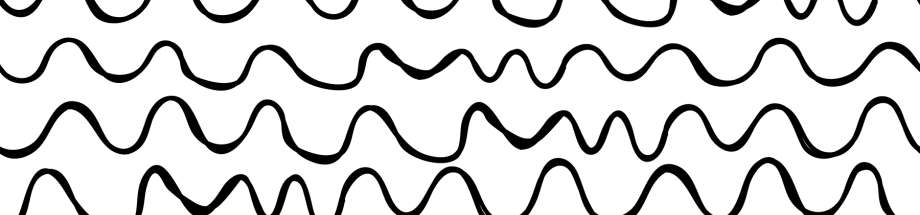Das HP Array Configuration Utility CLI alias hpacucli ist ein unverzichtbares Utility - das man aber selten benötigt. Im Falle des Falles muss man dann erst wieder schauen wie die Befehle eigentlich genau funktioniert haben. Im Zuge des letzten Festplattendefekts bei einem etwas älteren HPE ProLiant hab ich mir das Notwendigste zusammengeschrieben…
hpacucli
$ sudo hpacucli
HP Array Configuration Utility CLI 9.20.9.0
Detecting Controllers...Done.
Type "help" for a list of supported commands.
Type "exit" to close the console.
=>
Konfiguration anzeigen
=> ctrl all show config
Smart Array P410i in Slot 0 (Embedded) (sn: XXXXXXXXXXXXXXX)
array A (SAS, Unused Space: 0 MB)
logicaldrive 1 (279.4 GB, RAID 1, OK)
physicaldrive 5C:2:7 (port 5C:box 2:bay 7, SAS, 300 GB, OK)
physicaldrive 5C:2:8 (port 5C:box 2:bay 8, SAS, 300 GB, OK)
array B (SAS, Unused Space: 0 MB)
logicaldrive 2 (18.2 TB, RAID 5, Recovering, 73% complete)
physicaldrive 2C:1:1 (port 2C:box 1:bay 1, SAS, 2 TB, Rebuilding)
physicaldrive 2C:1:2 (port 2C:box 1:bay 2, SAS, 2 TB, OK)
physicaldrive 2C:1:3 (port 2C:box 1:bay 3, SAS, 2 TB, OK)
physicaldrive 2C:1:4 (port 2C:box 1:bay 4, SAS, 2 TB, OK)
physicaldrive 3C:1:5 (port 3C:box 1:bay 5, SAS, 2 TB, OK)
physicaldrive 3C:1:6 (port 3C:box 1:bay 6, SAS, 2 TB, OK)
physicaldrive 4C:2:1 (port 4C:box 2:bay 1, SAS, 2 TB, OK)
physicaldrive 4C:2:2 (port 4C:box 2:bay 2, SAS, 2 TB, OK)
physicaldrive 4C:2:3 (port 4C:box 2:bay 3, SAS, 2 TB, OK)
physicaldrive 4C:2:4 (port 4C:box 2:bay 4, SAS, 2 TB, OK)
physicaldrive 5C:2:5 (port 5C:box 2:bay 5, SAS, 2 TB, OK)
physicaldrive 5C:2:6 (port 5C:box 2:bay 6, SAS, 2 TB, OK, active spare)
Expander 250 (WWID: XXXXXXXXXXXXXXX, Box: 1)
Enclosure SEP (Vendor ID HP, Model HP SAS EXP Card) 248 (WWID: XXXXXXXXXXXXXXX, Box: 2)
SEP (Vendor ID PMCSIERA, Model SRC 8x6G) 249 (WWID: XXXXXXXXXXXXXXX)
Physikalische Disks (“pd”)
=> ctrl slot=0 pd all show status
physicaldrive 5C:2:7 (port 5C:box 2:bay 7, 300 GB): OK
physicaldrive 5C:2:8 (port 5C:box 2:bay 8, 300 GB): OK
physicaldrive 2C:1:1 (port 2C:box 1:bay 1, 2 TB): Rebuilding
physicaldrive 2C:1:2 (port 2C:box 1:bay 2, 2 TB): OK
physicaldrive 2C:1:3 (port 2C:box 1:bay 3, 2 TB): OK
physicaldrive 2C:1:4 (port 2C:box 1:bay 4, 2 TB): OK
physicaldrive 3C:1:5 (port 3C:box 1:bay 5, 2 TB): OK
physicaldrive 3C:1:6 (port 3C:box 1:bay 6, 2 TB): OK
physicaldrive 4C:2:1 (port 4C:box 2:bay 1, 2 TB): OK
physicaldrive 4C:2:2 (port 4C:box 2:bay 2, 2 TB): OK
physicaldrive 4C:2:3 (port 4C:box 2:bay 3, 2 TB): OK
physicaldrive 4C:2:4 (port 4C:box 2:bay 4, 2 TB): OK
physicaldrive 5C:2:5 (port 5C:box 2:bay 5, 2 TB): OK
physicaldrive 5C:2:6 (port 5C:box 2:bay 6, 2 TB, active spare): OK
=> ctrl slot=0 pd 2C:1:1 show detail
Smart Array P410i in Slot 0 (Embedded)
array B
physicaldrive 2C:1:1
Port: 2C
Box: 1
Bay: 1
Status: Rebuilding
Drive Type: Data Drive
Interface Type: SAS
Size: 2 TB
Rotational Speed: 7200
Firmware Revision: HPDA
Serial Number: XXXXXXXXX
Model: HP MB2000FBUCL
Current Temperature (C): 39
Maximum Temperature (C): 49
PHY Count: 2
PHY Transfer Rate: 6.0Gbps, Unknown
Logische Laufwerke (“ld”)
=> ctrl slot=0 ld all show
Smart Array P410i in Slot 0 (Embedded)
array A
logicaldrive 1 (279.4 GB, RAID 1, OK)
array B
logicaldrive 2 (18.2 TB, RAID 5, Recovering, 74% complete)
=> ctrl slot=0 ld 2 show
Smart Array P410i in Slot 0 (Embedded)
array B
Logical Drive: 2
Size: 18.2 TB
Fault Tolerance: RAID 5
Heads: 255
Sectors Per Track: 32
Cylinders: 65535
Strip Size: 256 KB
Full Stripe Size: 2560 KB
Status: Recovering, 74% complete
Caching: Enabled
Parity Initialization Status: Initialization Failed
Unique Identifier: XXXXXXXXXXXXXXXXXXXXXXXXXXXXXX
Disk Name: /dev/sdb
Mount Points: None
Logical Drive Label: XXXXXXXXXXXXXXXXXXXXXXXXXXX
Drive Type: Data
cciss_vol_status
Als Alternative zum hpacucli Tool kann man cciss_vol_status Utlity für Smart-Array-Controller verwenden.
$ sudo cciss_vol_status --smart --persnickety --verbose /dev/sg1
Controller: Smart Array P410i
Board ID: 0x3245103c
Logical drives: 2
Running firmware: 6.64
ROM firmware: 6.63
/dev/sda: (Smart Array P410i) RAID 1 Volume 0 status: OK.
/dev/sdb: (Smart Array P410i) RAID 5 Volume 1 status: Currently recovering. At least one spare drive designated. At least one activated on-line spare drive is completely rebuilt on this logical drive. At least one spare drive activated.
'Replacement' drives:
connector 2C box 1 bay 1 HP MB2000FBUCL YFHM2EKG HPDA
Drives currently substituted for by spares:
connector 5C box 2 bay 6 HP MB2000FBZPN XXXXXXXXXXXXXXXXXXXX HPD3
Physical drives: 14
connector 2C box 1 bay 4 HP MB2000FCWDF XXXXXXXXXXXXXXXXXXXX HPD5 OK
connector 2C box 1 bay 3 HP MB2000JVYZN XXXXXXXXXXXXXXXXXXXX HPD2 OK
connector 2C box 1 bay 2 HP MB2000FAMYV XXXXXXXXXXXXXXXXXXXX HPD7 OK
connector 2C box 1 bay 1 HP MB2000FBUCL XXXXXXXXXXXXXXXXXXXX HPDA OK
connector 3C box 1 bay 6 HP MB2000FAMYV XXXXXXXXXXXXXXXXXXXX HPD7 OK
connector 3C box 1 bay 5 HP MB2000FAMYV XXXXXXXXXXXXXXXXXXXX HPD7 OK
connector 4C box 2 bay 4 HP MB2000FBZPN XXXXXXXXXXXXXXXXXXXX HPD3 OK
connector 4C box 2 bay 3 HP MB2000FBZPN XXXXXXXXXXXXXXXXXXXX HPD3 OK
connector 4C box 2 bay 2 HP MB2000FCWDF XXXXXXXXXXXXXXXXXXXX HPD5 OK
connector 4C box 2 bay 1 HP MB2000FBZPN XXXXXXXXXXXXXXXXXXXX HPD3 OK
connector 5C box 2 bay 8 HP EF0300FARMU XXXXXXXXXXXXXXXXXXXX HPD5 OK
connector 5C box 2 bay 7 HP EF0300FARMU XXXXXXXXXXXXXXXXXXXX HPD6 OK
connector 5C box 2 bay 6 HP MB2000FBZPN XXXXXXXXXXXXXXXXXXXX HPD3 OK
connector 5C box 2 bay 5 HP MB2000FBZPN XXXXXXXXXXXXXXXXXXXX HPD3 OK
/dev/sg1: (Smart Array P410i) Enclosure HP SAS EXP Card (S/N: XXXXXXXXXX ) on Bus 0, Physical Port 2C status: OK.
/dev/sg1: (Smart Array P410i) Enclosure HP SAS EXP Card (S/N: XXXXXXXXXX ) on Bus 2, Physical Port 4C status: OK.
/dev/sg1(Smart Array P410i:0): Non-Volatile Cache status:
Cache configured: Yes
Total cache memory: 912 MiB
Cache Ratio: 25% Read / 75% Write
Read cache memory: 228 MiB
Write cache memory: 684 MiB
Write cache enabled: Yes
Flash backed cache present