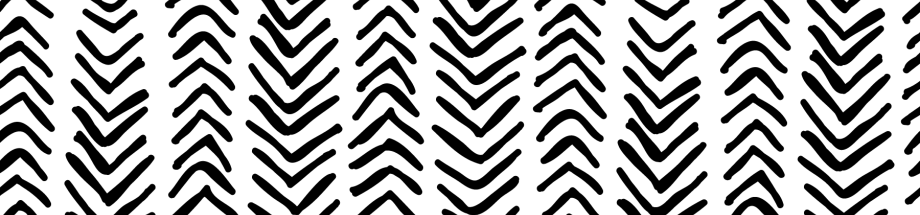Die HP NIC Agents for Servers - cmanic unter Debian installieren…
Info: cmanic erfodert hpasm, das muß vorab installiert werden.
cmanic 7.2.1-5 downloaden
wget ftp://ftp.compaq.com/pub/products/servers/supportsoftware/linux/cmanic-7.2.1-5.linux.i686.rpm
mit alien konvertieren und entpacken
alien -t -c cmanic-7.2.1-5.linux.i686.rpm
mkdir cmanic
cd cmanic
tar xvfz ../cmanic-7.2.1.tgz
Files händisch installieren
cp opt/* /opt/ -R
mkdir /usr/local/man/man8/
cp usr/local/man/man8/cmanicd.8.gz /usr/local/man/man8/
chown hpsmh:hpsmh /opt/hp/hpsmh/data/htdocs/hmanics/ -R
install/doinst.sh 1
syslog restarten
/etc/init.d/sysklogd restart
initscript /etc/init.d/cmanic anpassen
147: killall cmanicd
hpasm neu starten
/etc/init.d/hpasm restart
beim Systemneustart wird cmanic gestartet
Starting NIC Agents (cmanic): All agents
Starting NIC Agent Daemon (cmanicd): [ OK ]
Weiterführende Links
Hinweis: dieser Artikel ist ursprünglich im “InterTech Wiki” (www.intertech.at) erschienen.